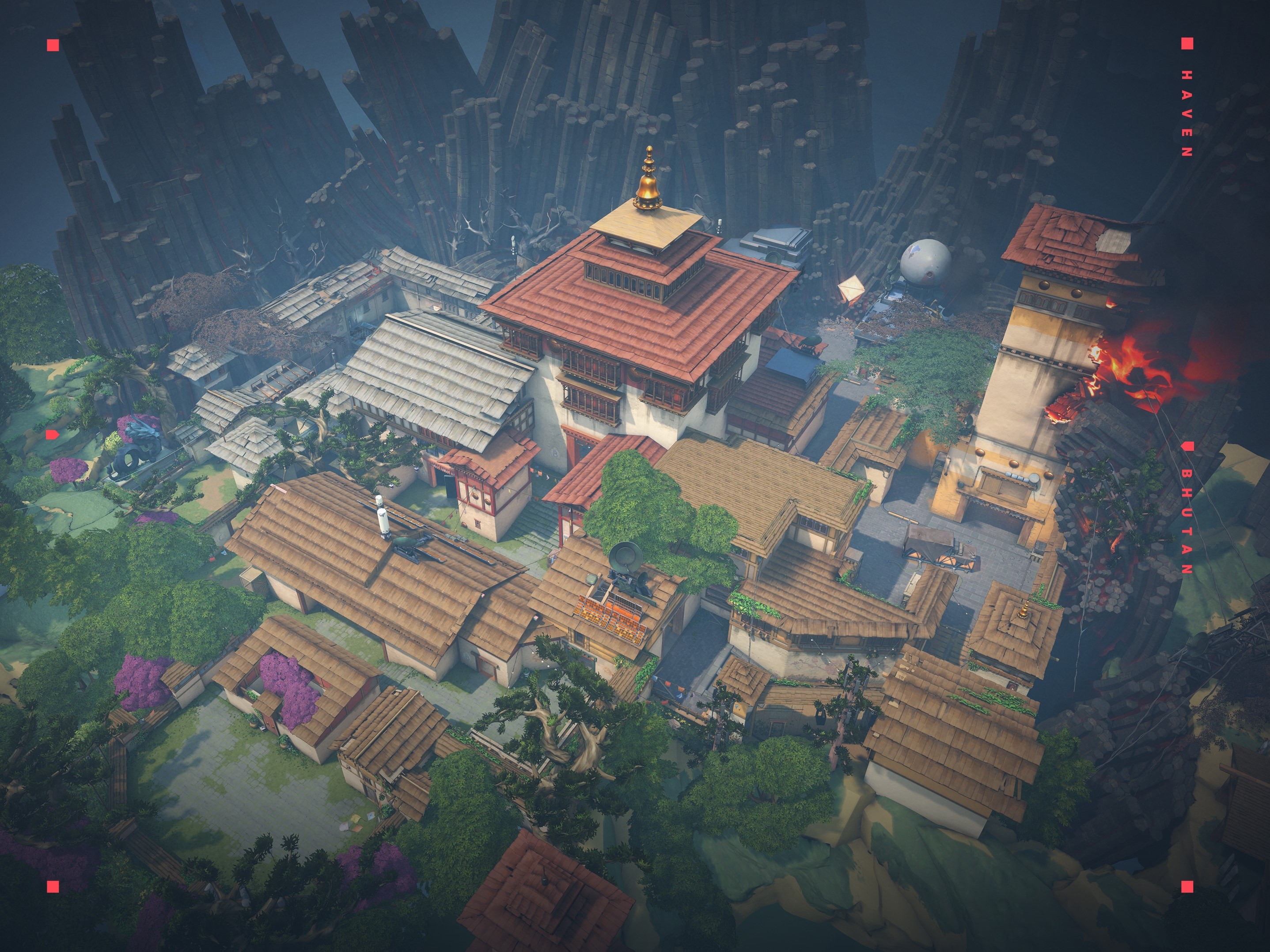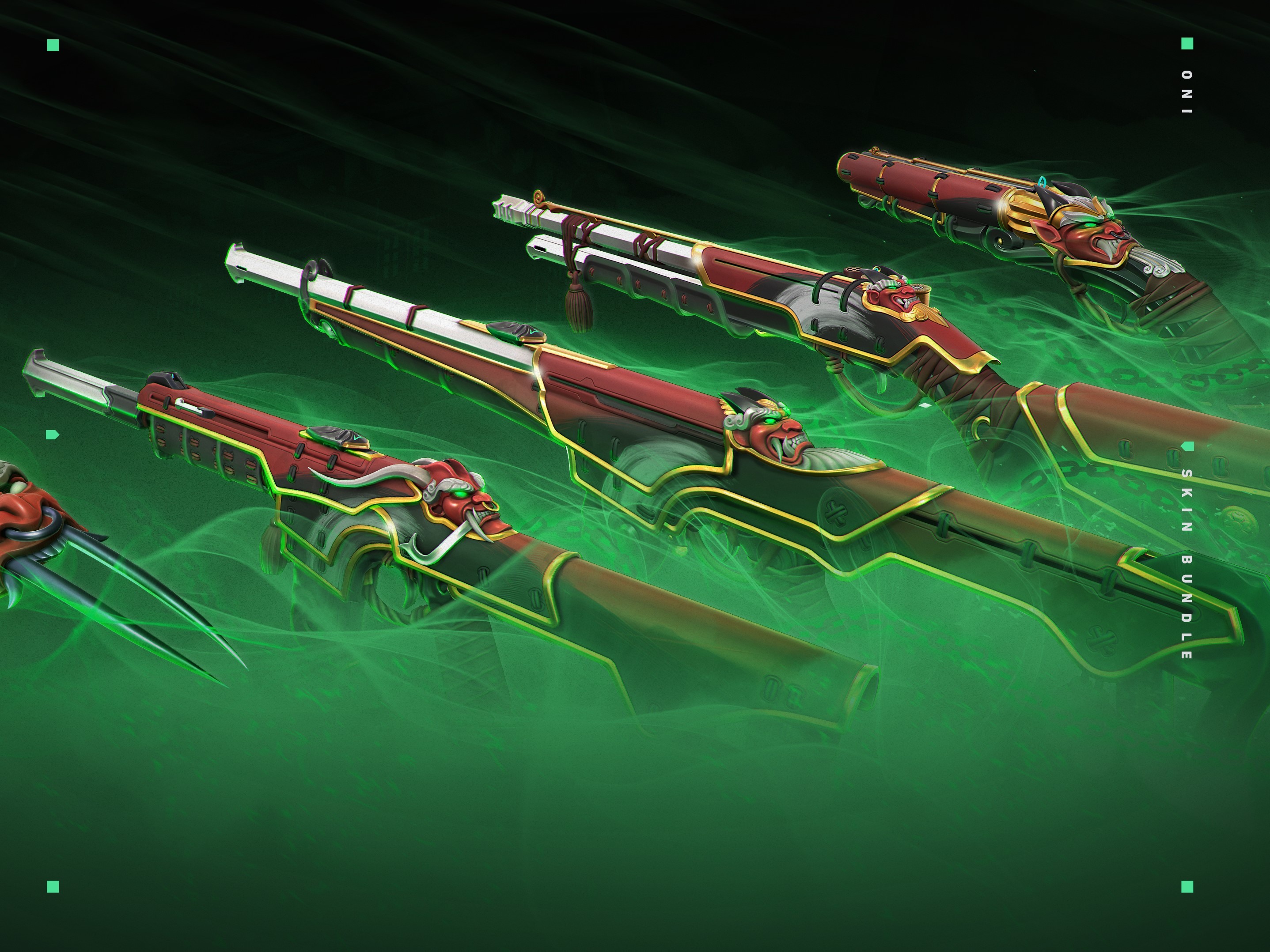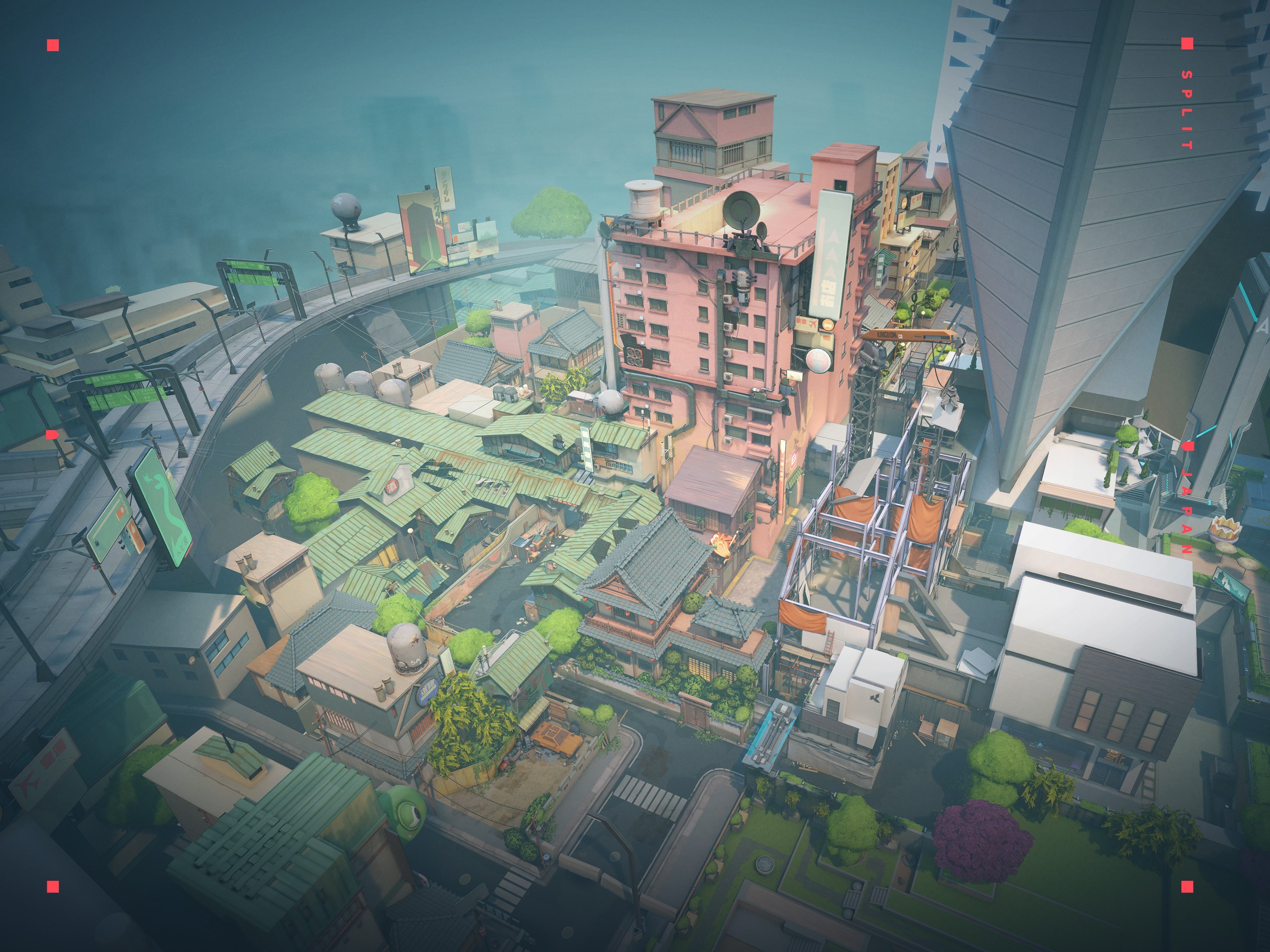If you want to play Premier Mode, you'll need to verify your account via SMS. Here's how to do it.

With Valorant Premier Mode, the in-game official tournament system that will help promote new and up-and-coming talent.
As the Global Open Beta is nearing, there are certain requirements you need to meet in order to participate, one of the most confusing ones for most players will undoubtedly be going through the SMS verification process.
In this guide, we'll give you everything you need to know so you can verify your Valorant account with no issues and focus on clicking heads during the Premier Mode Global Open Beta.
How To SMS Verify Valorant Account
Follow these simple steps to get your account SMS verified:
- In the Premier tab of the client, in the Verify Now panel on the right, click Verify. Note: If you see a Create a Team panel on the right instead of Verify Now, that’s because you’re already verified and meet all the eligibility criteria to create or join a Premier team. You can skip the rest of the following steps.
- Enter your country code, followed by your area code and phone number. You can find country codes here.
We'll send you a text message with a secret code; enter that, and your account will be SMS verified.
And that's it! Remember that you'll only get to link a single Riot account to a phone number and if you wish to unlink one to use it on another one you'll have to wait at least six months before you can make any changes to a Riot account.

For more content: