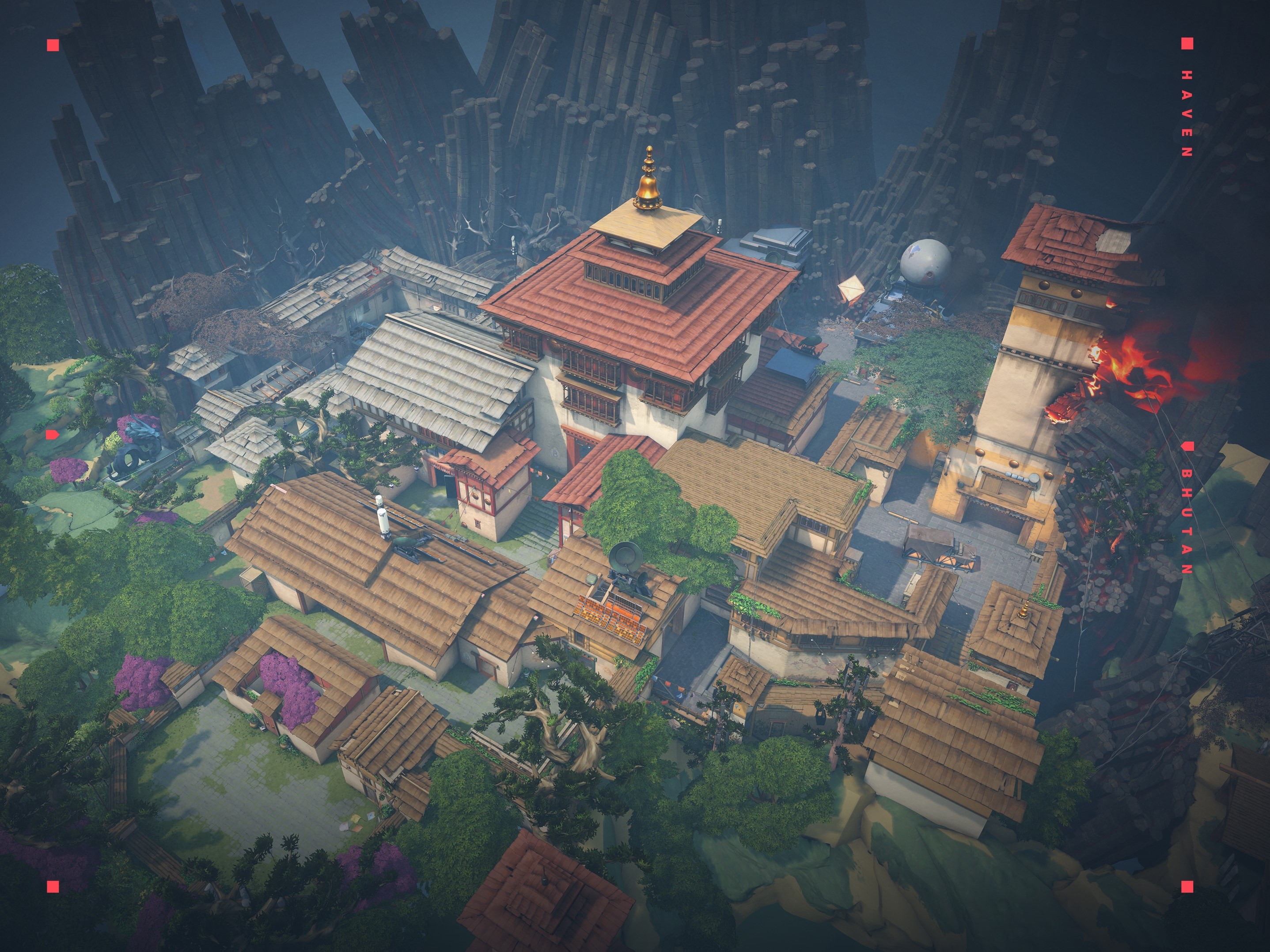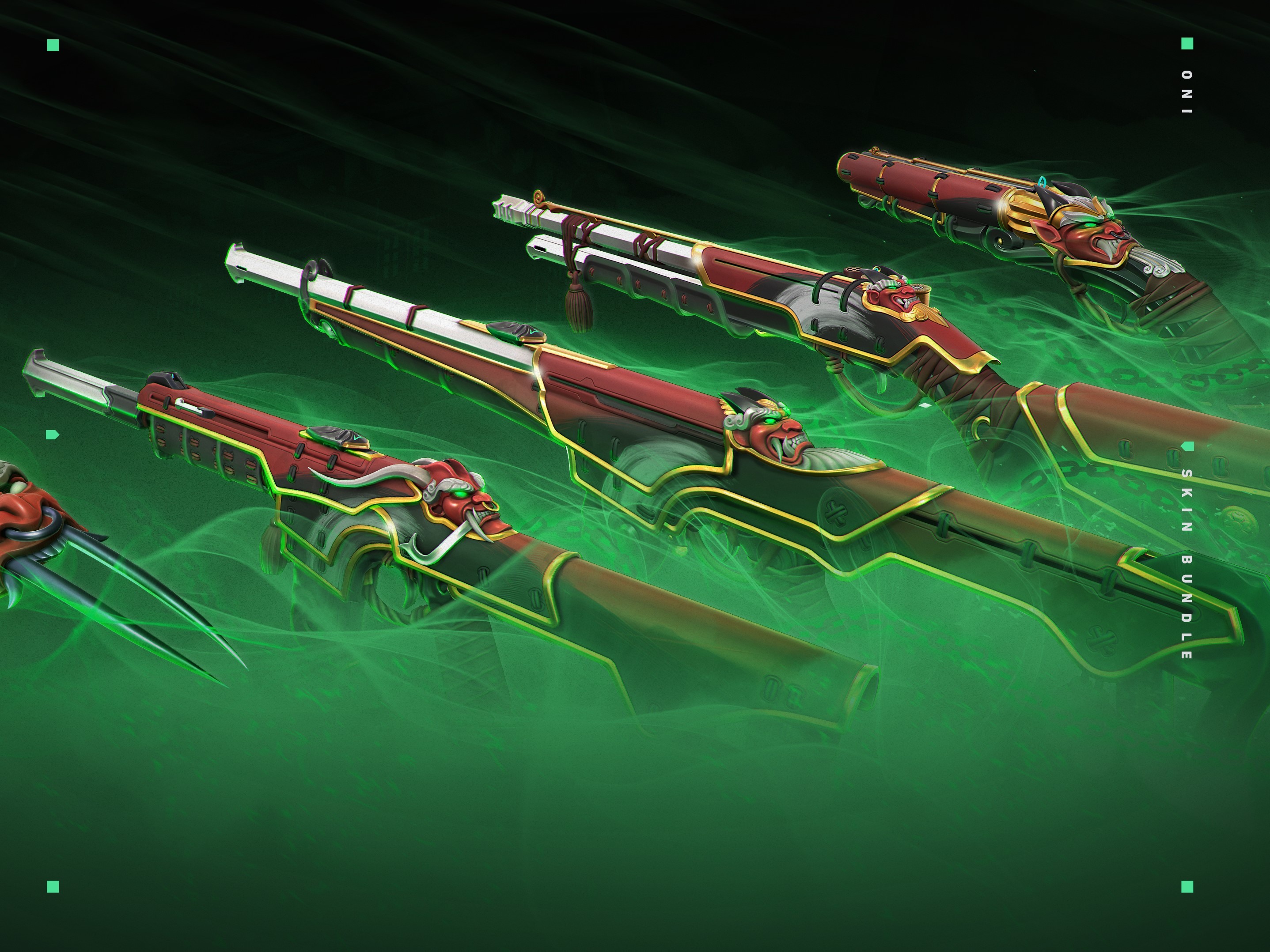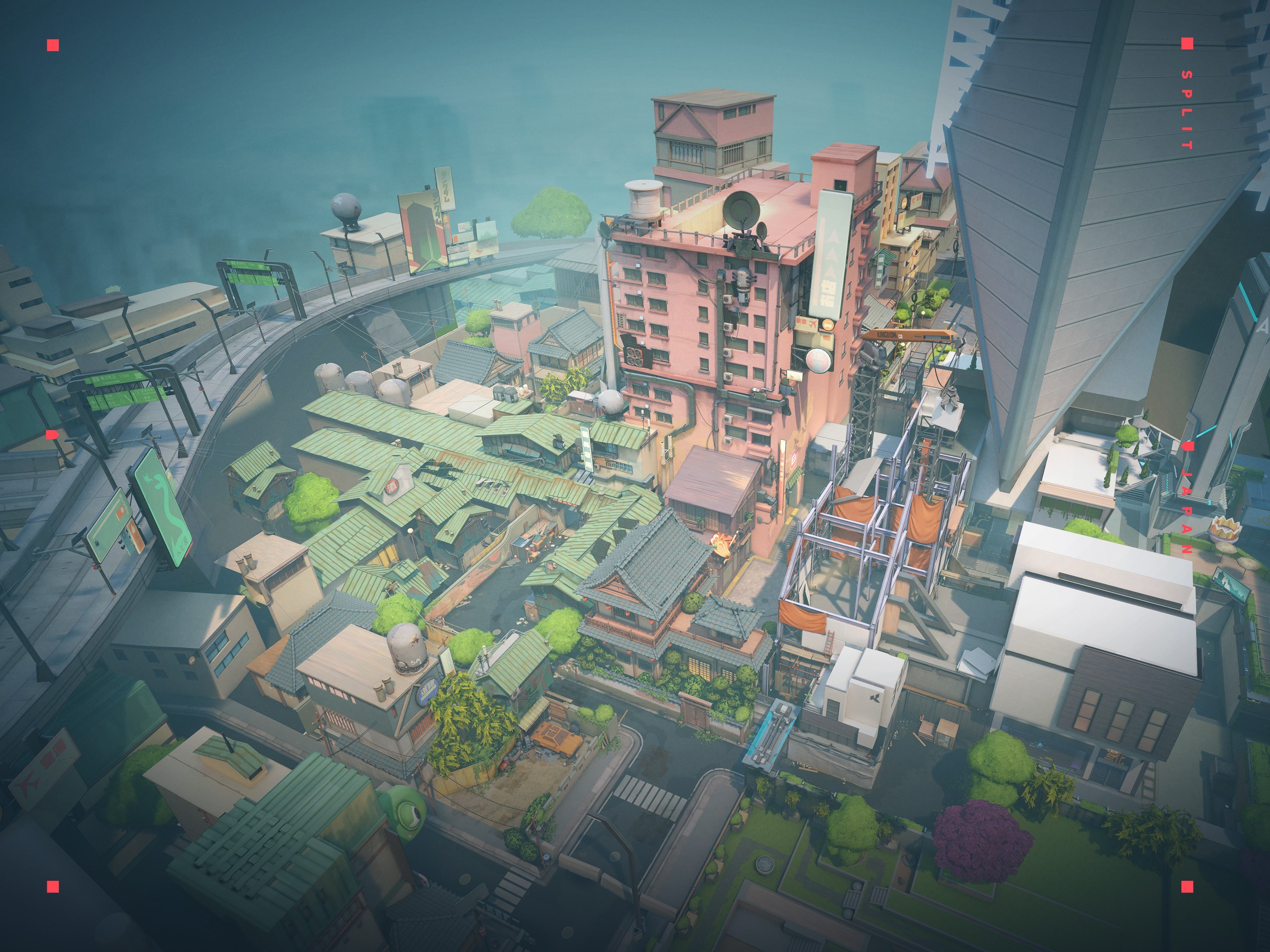Riot has certain criteria for Display Names, and if they are broken VAL 4 appears and you cannot play Valorant until you fix the issue. Have no worries, since this article will ELI5 this issue and help you solve it in no time.

What Is Error Code VAL 4?
This Error Code usually happens only to the troublemakers of the Valorant Community. The standard definition given by the Valorant Devs for VAL 4 is that "Your display name is invalid". This means that your nickname doesn't fit the Riot criteria and rules given for the nicknames and the System finds it "unsuitable" or offensive.
Words you shouldn't have in your nickname:
- Riot
- Valorant
- Any Riot Game Name
- Any Offensive Word
- Any Valorant Agent Name
- Any Riot Employee Nickname/Name-Surname
- Slurs of any type
In case you are wondering how to improve your win rate at Icebox, visit our gallery above and abuse these Agents!
If you respect the rules and don't add the words above, you can use any nickname your imagination will have for you. Your Riot Display name isn't the same as your Riot Username which you use to log in to the platform. When changing your nickname you should have in mind that this is your "Public" Nickname and the one the players ingame will see whenever they play with you, versus you or just meet you in the Main Menu.
How To Fix Error Code VAL 4
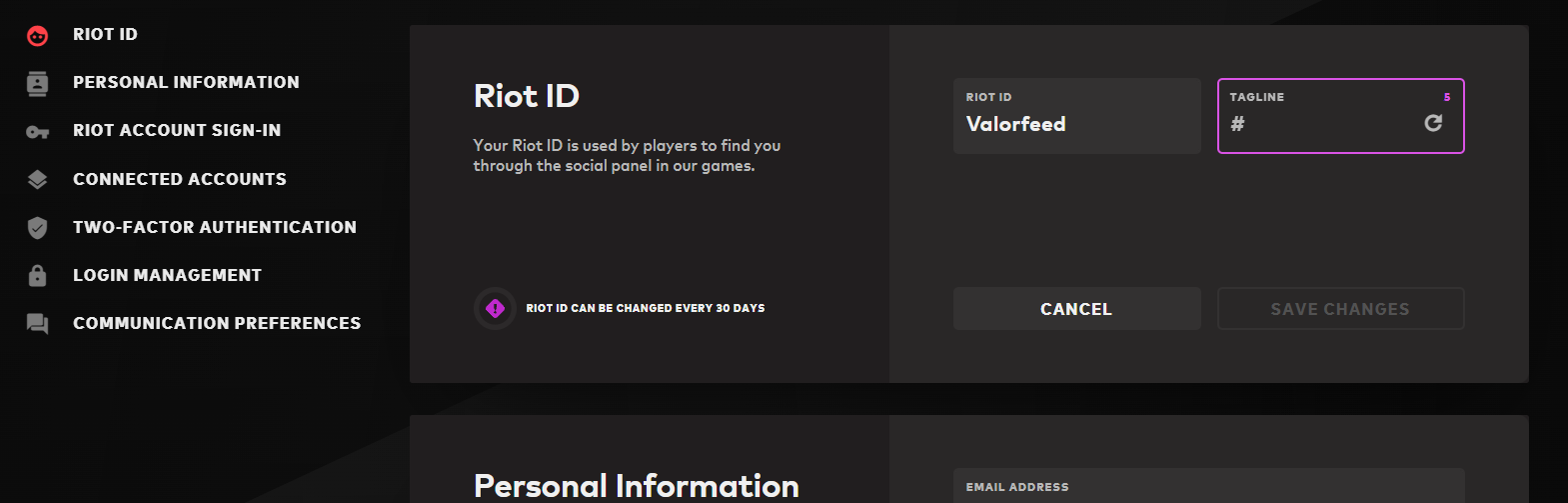
Since we learned about the reasoning and the rules behind this error code, let's jump right into the solution. Changing your Display Name doesn't cost anything and can be done only once per 30 days.
Here are the following steps to change your Riot Display name:
- Log In to your Riot Account on THIS PAGE
- From the Account Management Page, make sure you are at the "Riot ID" section (it's the first one)
- On the right side, you will see Riot ID and Tagline spaces which you can delete and then fill again
- Type in a different nickname, excluding the Words mentioned above in the article
- If you don't have a particular wish for a Riot Tagline, click the "Randomize" button on the bottom-right part of the blank filling space.
- When done, click on "Save Changes"
Afterward restart your client and your next Valorant launch should be successful without any Error Codes in it.
We hope this article helped you fix your Error Code smoothly. If you have any future Error Codes, make sure to check our Valorfeed Guide section where we will post and update any future Error Code solutions.