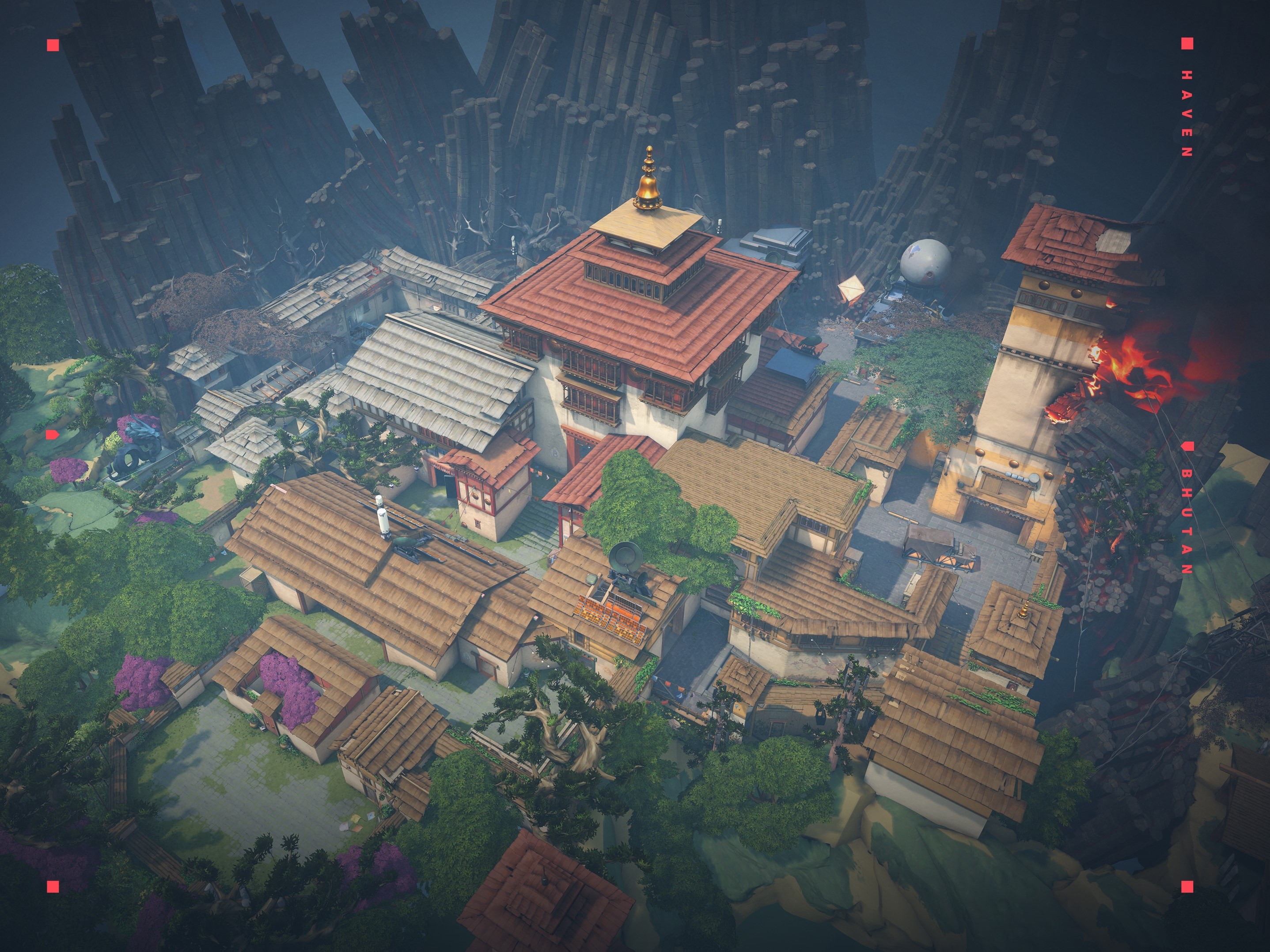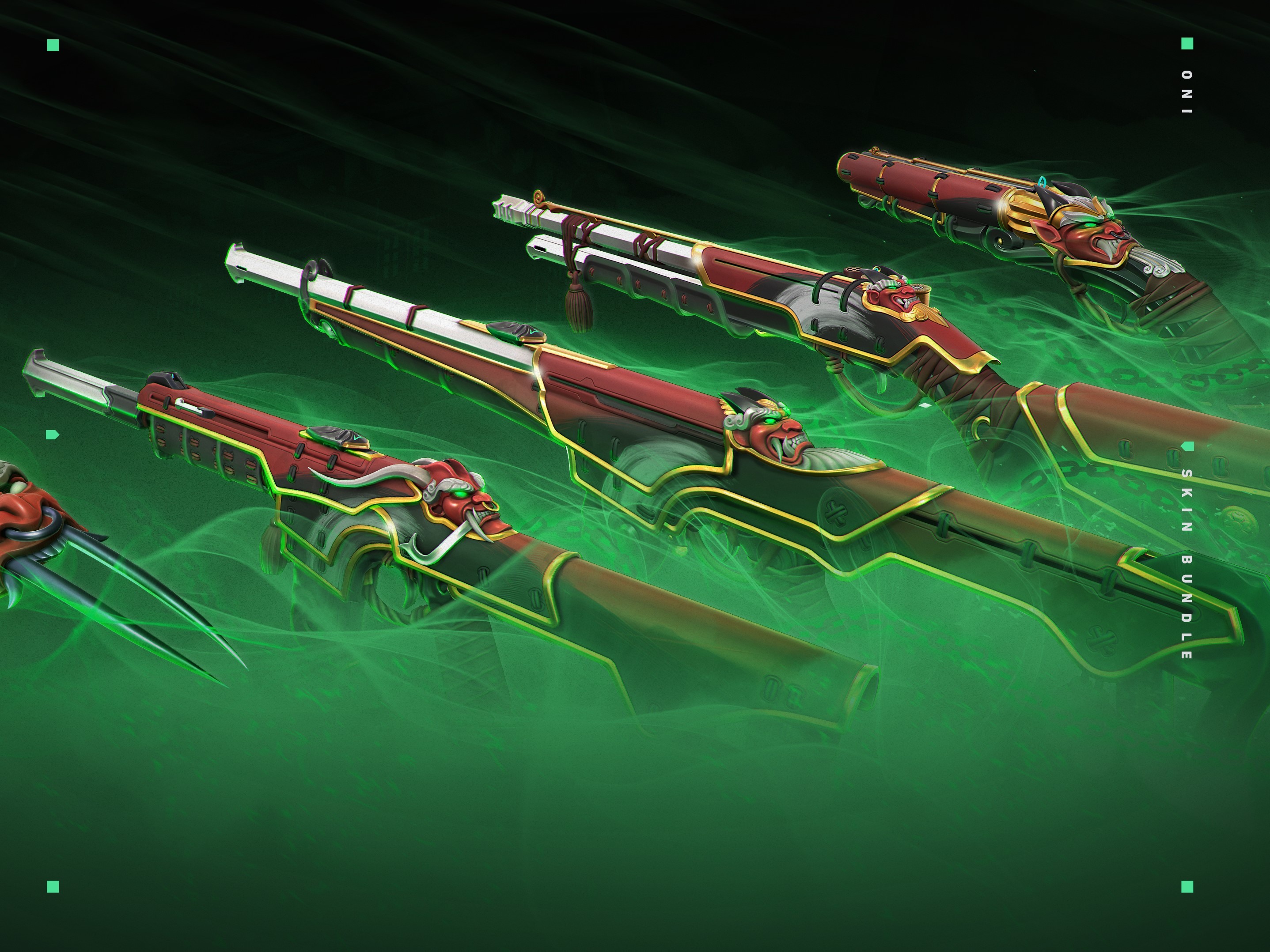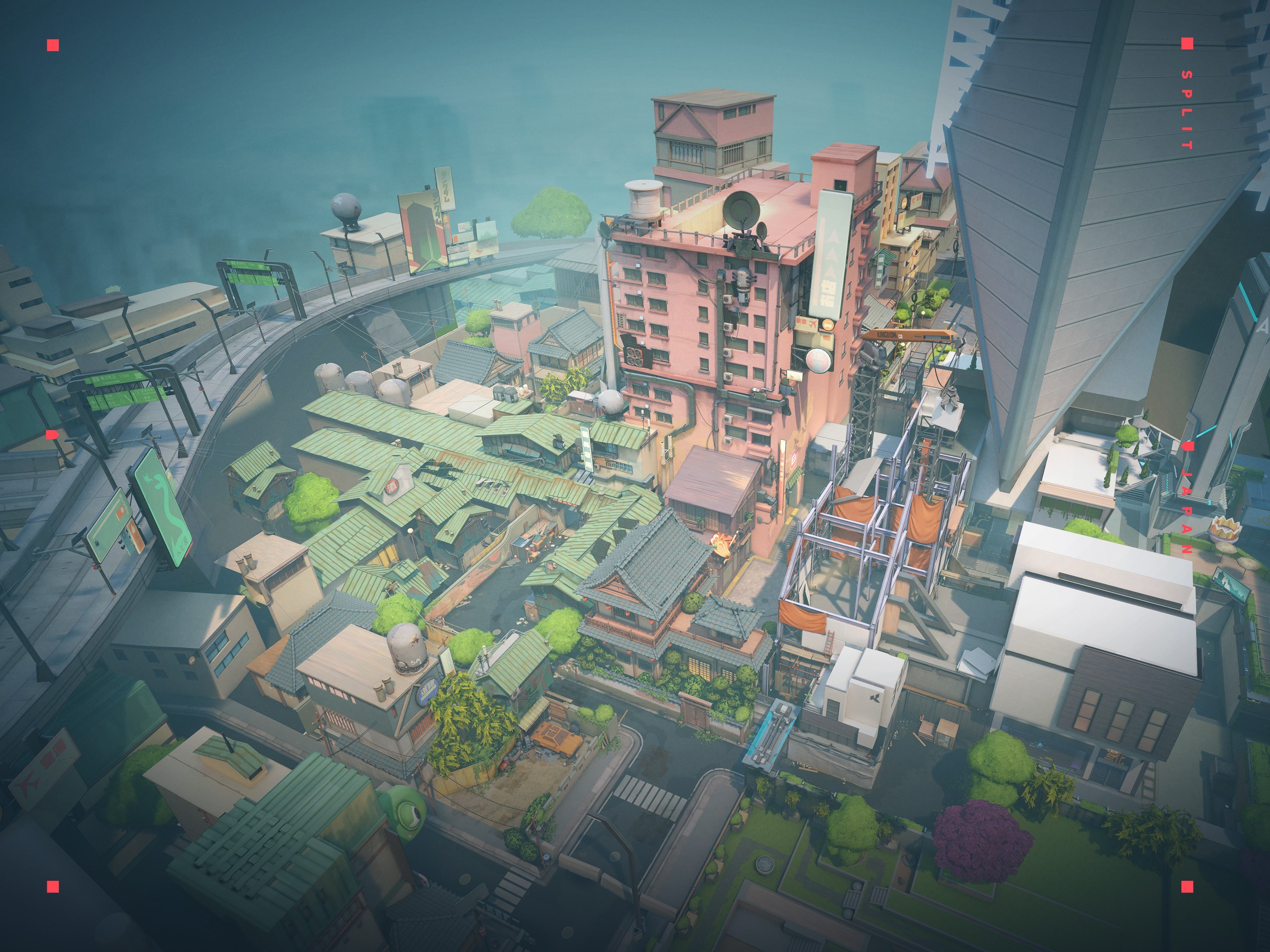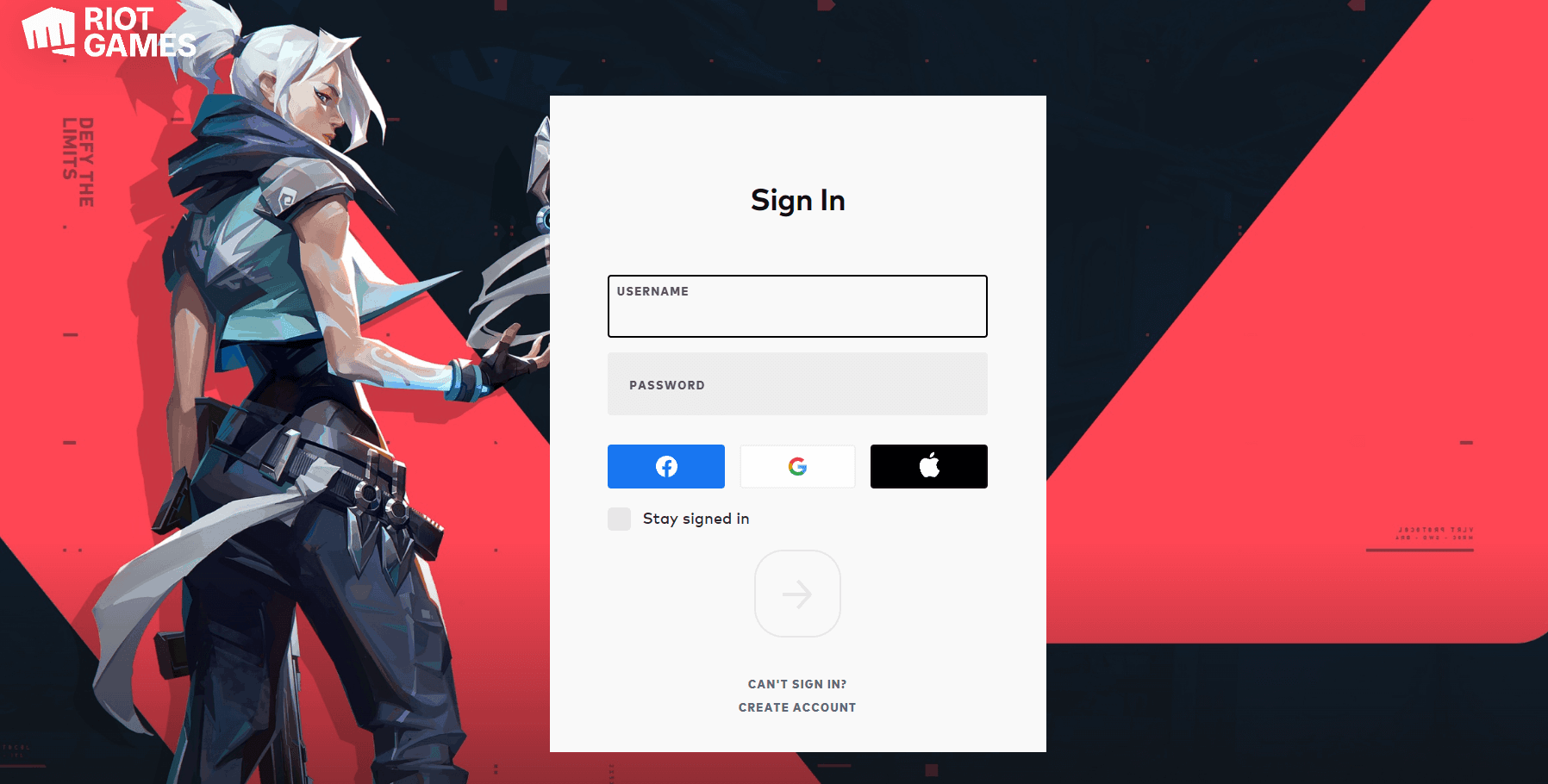Keeping your account safe from hackers and scammers can be a hustle. In this article, we will show you the quickest way to change your password in Valorant.
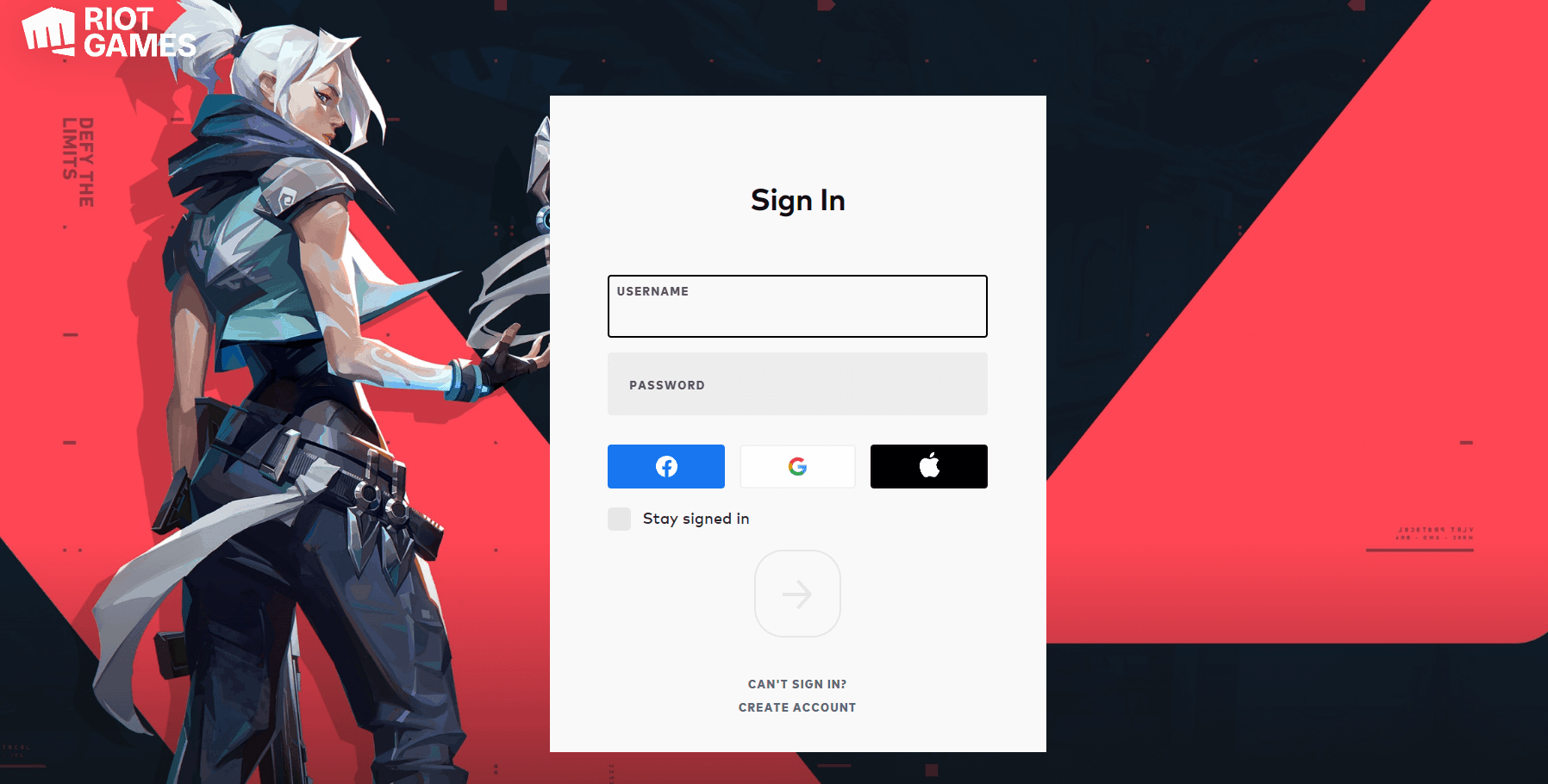
Account security right now is as important as it has ever been. Protecting our important accounts on the website that we use every day is crucial, and changing our passwords from time to time can help with that.
Valorant Account Security: Importance Of Changing Passwords
Even though Valorant is a Free To Play game, our accounts still hold a significant value. Almost every one of us has spent some money on VPs that have later been used for Cosmetics or the Battle Pass. You might think your account has no value since you cannot sell it "legally," but Cosmetics, Level, and Rank hold up to quite a good value on the market. These things are bait for internet hackers to gain access to your account and either uses it or sell it on the black market. Valorant and Riot Games are safe from hackers, and there's little to no chance that their databases will ever get hacked.
Passwords get leaked, and else your password has a super long and complicated mix of letters, numbers, and special characters you might want to consider changing. The common-sense rule for passwords is to change them every three to four weeks. But since that is a pretty big hustle, people usually change them two to three times per year.
How Do I Change My Password In Valorant?
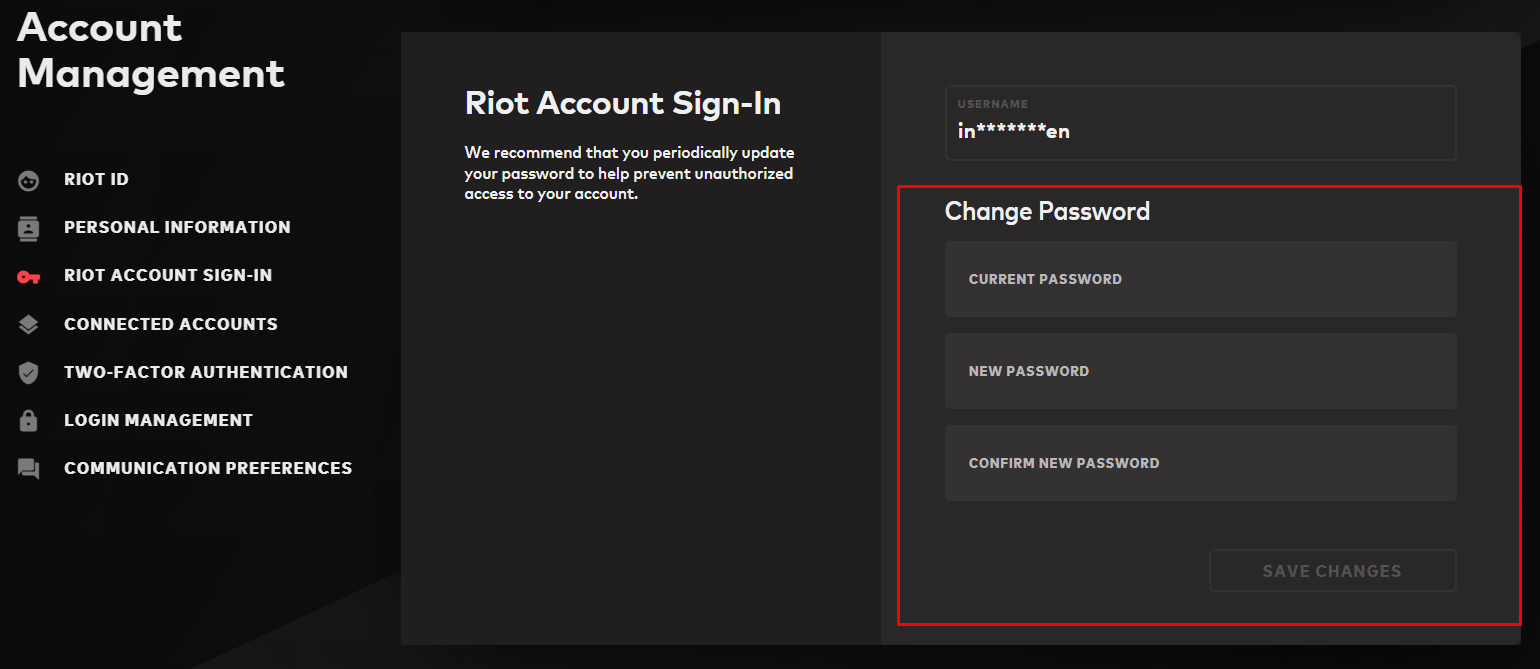
We are glad you asked! Changing your password is simple, but the option cannot be found in the ingame client, so we will have to:
- Log in to your Riot Games Account.
- Once you've logged in, click on "Riot Account Sign-In."
- As shown in the picture above, just below your username, you will see the option to change your password.
- There, you will have to write in your current password, afterward the new one, and you will have to write the new one again as a confirmation that it's typed correctly.
- Click on "Save Changes"
If you reached the finish line, congratulations, you've successfully changed your password! In case you were suspicious that someone logged into your account, you can always scroll down on the same page as before and click on the "Log Out Everywhere" button @Login Management, as it will log your account off of every device it has been logged in.

For more content: