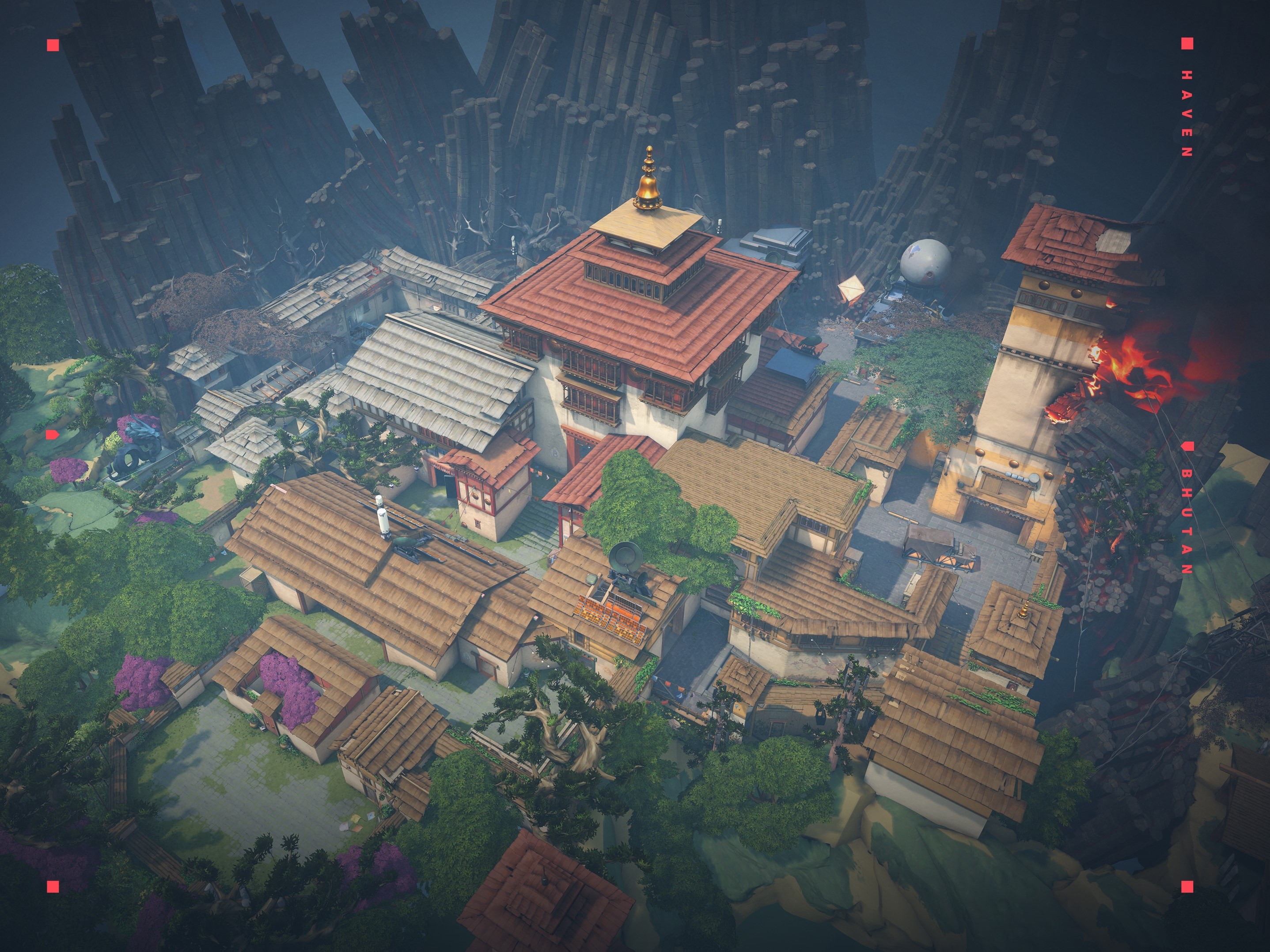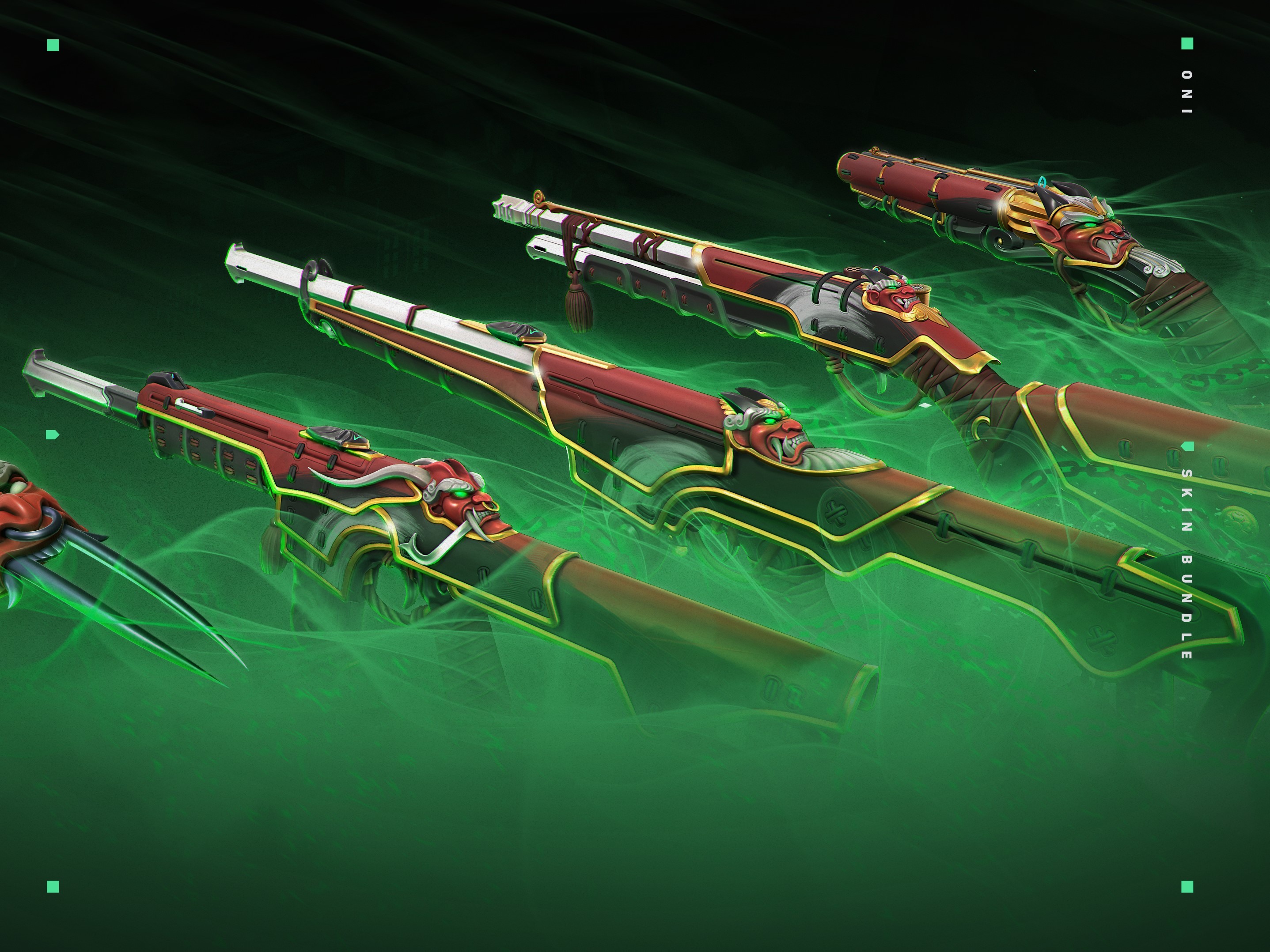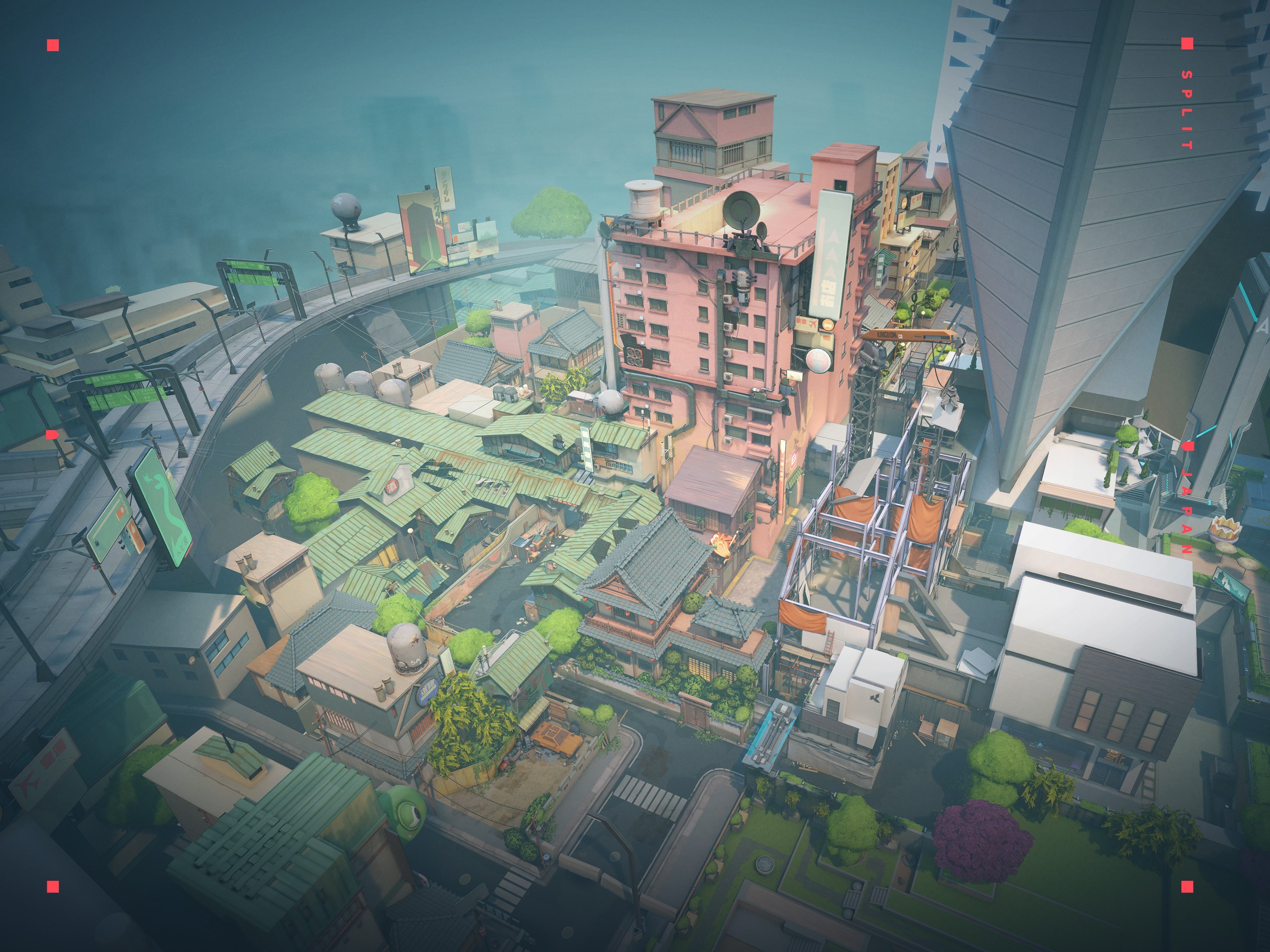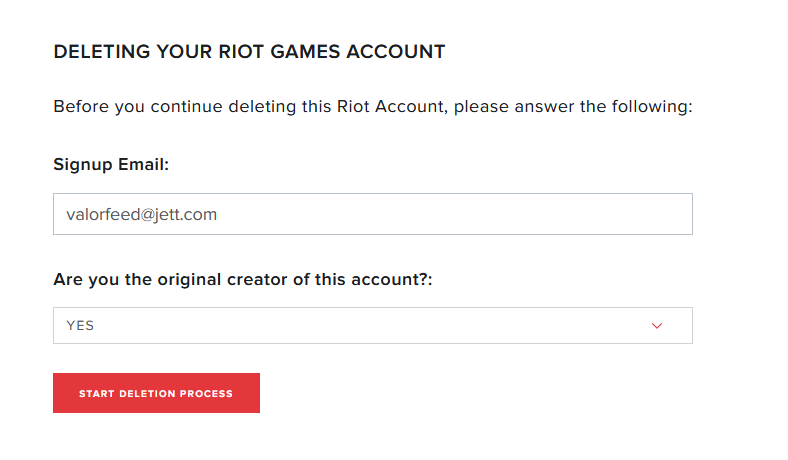Valorant is surely one of the most amusing games right now in the gaming market, but spending too much time on it can have consequences. If you're thinking about deleting your account, here's how you can do it.

In today's generation, gaming is the #1 chosen hobby and it's with a reason. Socializing with people, having fun, and improving our thinking skills are just a fraction of the perks that games like Valorant can give us. But same as all things in life, gaming should also be done in moderation, and when we overdo ourselves we will eventually need a break.
How To Delete My Riot Account
If you've finally made your choice to take a break or leave Valorant completely, here's a quick guide on how you can deactivate your Riot account, and focus on more important things irl.
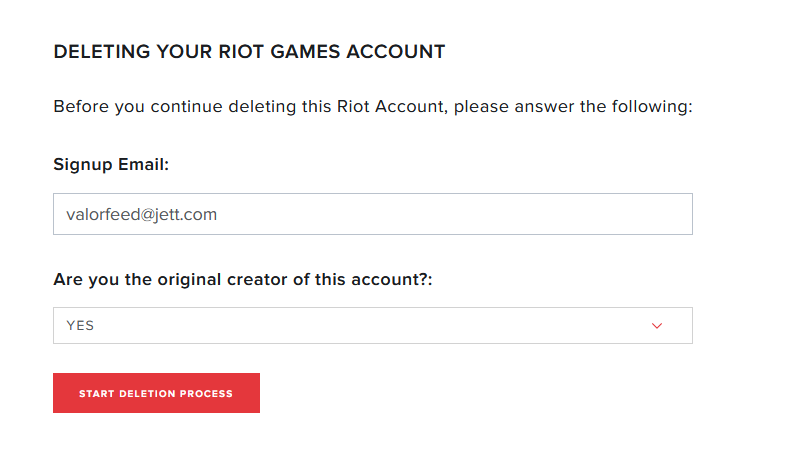
Valorant is a Riot game, so if you wish to delete your Valorant account, you will have to delete your Riot account that's connected to your Valorant one. If you're unsure about whether you want to take a break or quit Valorant completely, maybe a simple Uninstall will help you make a better decision.
This is your step-by-step tutorial on how to do it:
- Go to the Riot Games Delete Account Page
- Sign in with your Account
- Enter your Sign-up E-mail & Answer the question regarding the first owner of the account
- Click on "Start Deletion Process"
This is the more convenient way of deleting your account.
If you wish to delete it through the ticket system, then:
- Go to the Valorant Ticket Submit Page
- Sign in with your Riot Account
- At Request Type select "Account Management, Data Requests, or Deletion"
- At Subject, type in "Account Deletion"
- In Description input the following information in this format:
Account Name: //
Server You Play On: //
Account Creation Date: //
The location that you registered your account from: //
Account original e-mail address: //
- Afterwards, type in your Login Name
- Check the next three checkmarks
- Click on Submit
Riot Account Deletion Process
Once you're done with either of the account deletion processes you will have a 30-day grace period to change your mind. This means that after you queue your account for deactivation you will have a 30-day period to notify Riot whether you wish to stop the process or not. If you fail to do so your account will be fully deleted together with all of the account data and you will not be able to recover it in any way possible.

For more content: