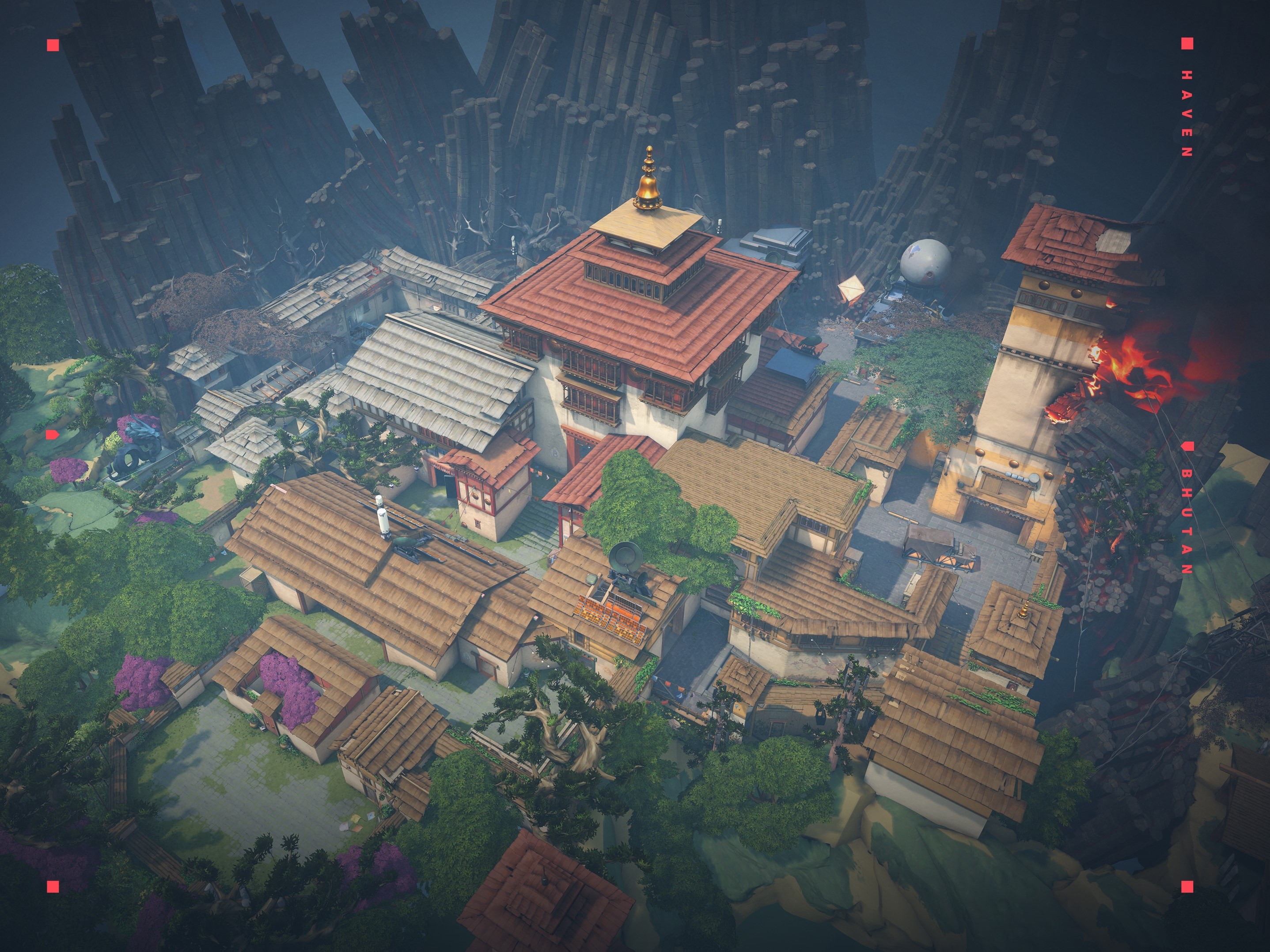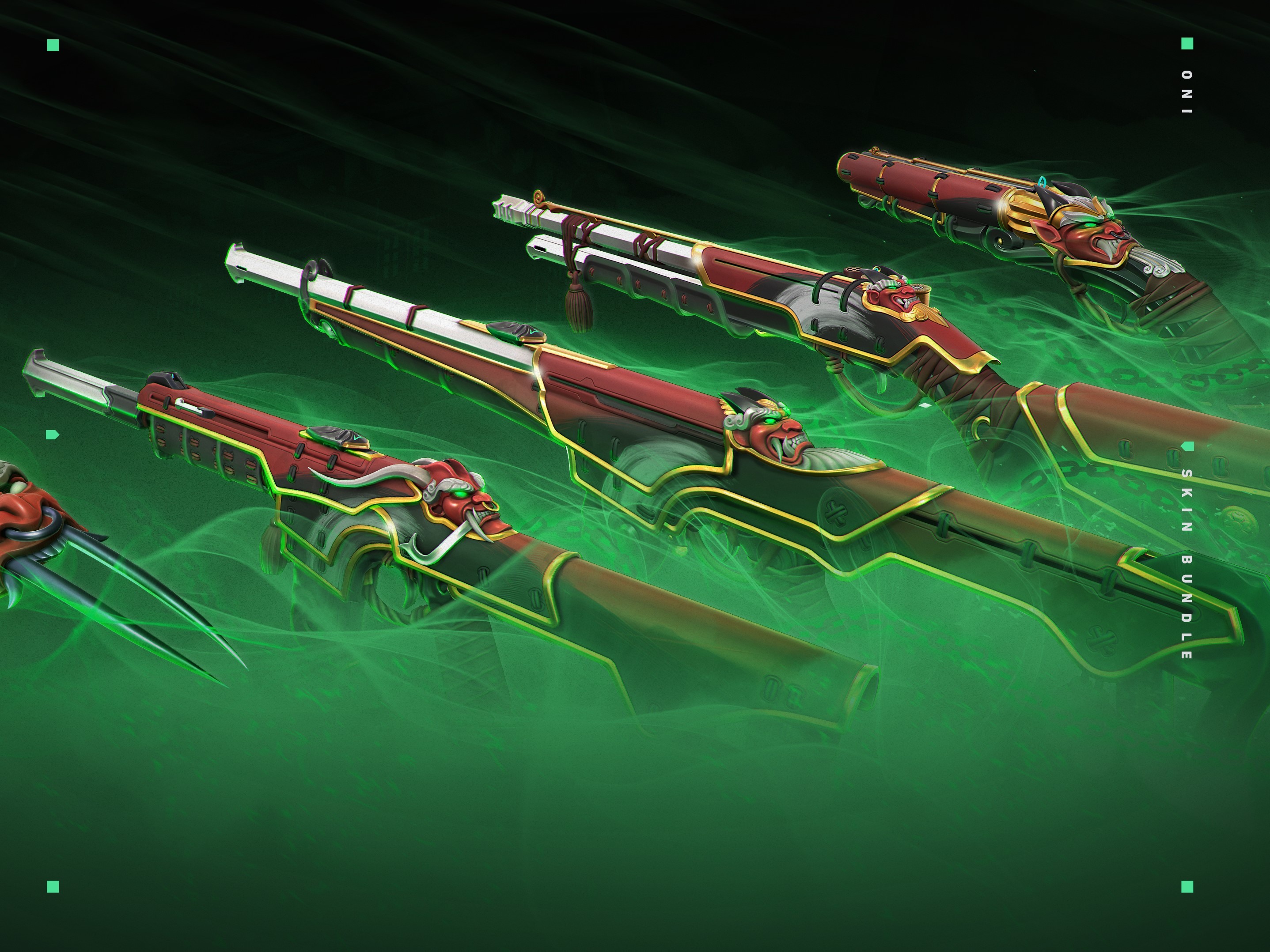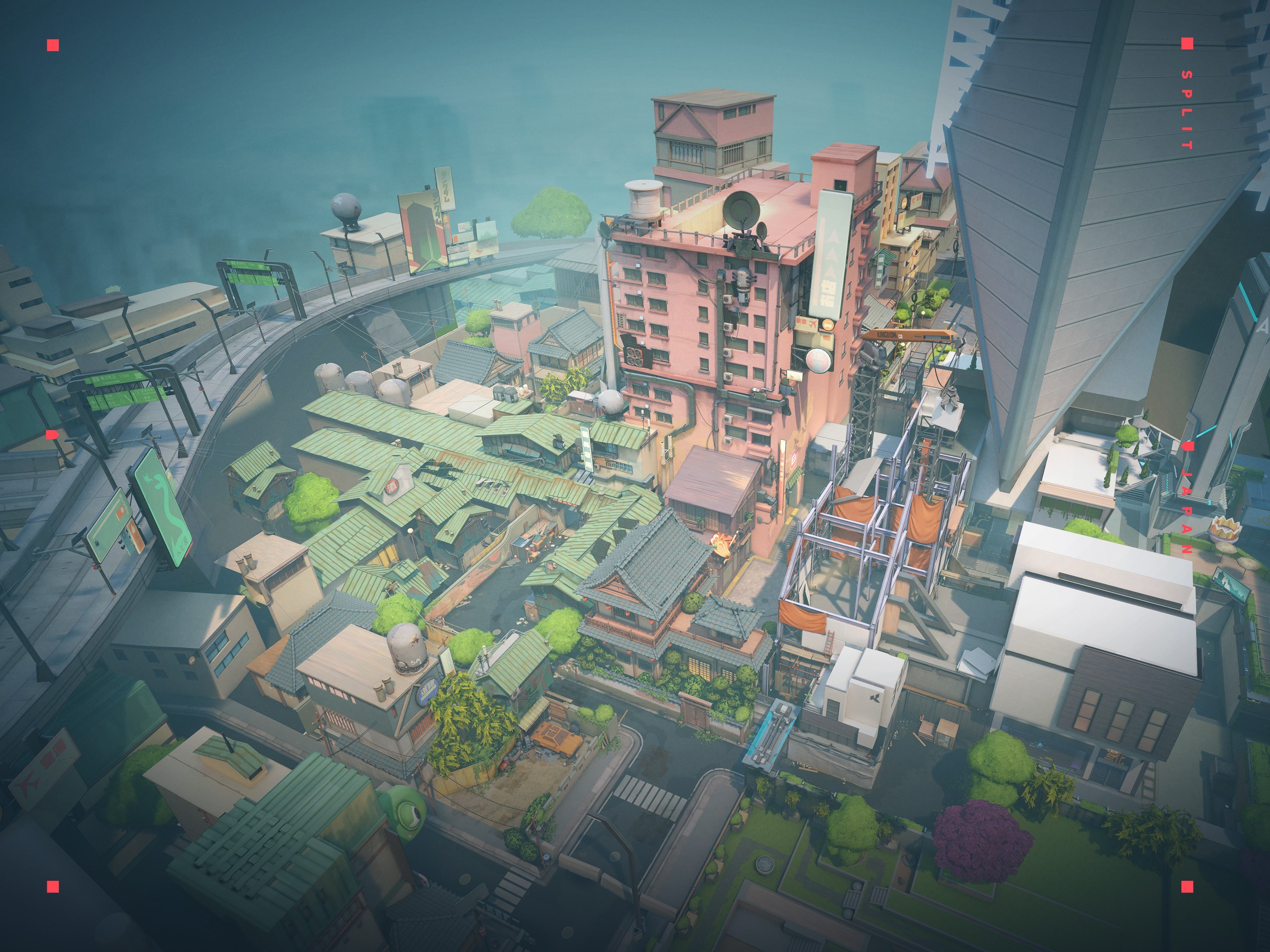ZmjjKK is surely one of the best if not the best Chinese Valorant players. He is surrounded by fans and hype as he helped EDG get their first international win. Want to play like him? Then you need his Settings & Hardware that are shown here.

EDward Gaming's star player is an idol for a lot of players, and we're sure you will love the way he plays Valorant. His standalone performance made us notice both him and EDG at Masters Tokyo which brought their first international win at a VCT event.
EDG ZmjjKK: Mouse Settings
Zheng has an extremely low sensitivity which is common for pro players, and you might need some time to get used to it. His eDPI is one of the most used ones in the Valorant competitive scene among the pros.
These are his mouse settings:
| Setting | Value |
| Mouse DPI | 800 |
| eDPI | 320 |
| Valorant Sensitivity | 0.4 |
| Zoom Sensitivity | 1 |
| Windows Sensitivity | 6 |
| Raw Input Buffer | On |
| Hz | 4000 |
Blade Storm 3K @zmjjkk #VALORANTChampions pic.twitter.com/mhIGReCFJ9
— VALORANT Champions Tour (@ValorantEsports) August 11, 2023
EDG ZmjjKK: Crosshair Code & Settings
Most experienced FPS players tend to use a small crosshair which helps them perfect their aiming. You can try out Zheng's crosshair and see if it fits you. If you don't know how to copy his crosshair to your crosshair settings check this: How To Import/Export Crosshairs In Valorant.
Crosshair Settings
- Crosshair Color: Black
- Center Dot: Off
- Outlines: Off
Inner Lines
- Inner Lines: On
- Inner Line Opacity: 1
- Inner Line Lenght: 3
- Inner Line Thickness: 2
- Inner Line Offset: 1
- Movement Error: Off
- Firing Error: Off
Outer Lines
- Outer Lines: Off
- Movement Error: On
- Firing Error: On
EDG ZmjjKK Crosshair Code

If you've been following his stream on the Chinese streaming site Huya, you can notice that KangKang tends to only use his one crosshair and rarely changes it, if ever. While most of the other pros tend to go for the "white" crosshair, Zheng breaks the meta and uses a black one instead.
- The crosshair code which you can copy and use yourself is: 0;s;1;P;c;8;u;000000FF;h;0;b;1;f;0;0t;1;0l;3;0v;3;0g;1;0o;2;0a;1;0f;0;1b;0;S;c;0;o;1
Make sure you have the other crosshair settings that he's using as you won't get the same crosshair if you don't.
EDG ZmjjKK: Keybinds

| Utility | Bind |
| Jump | Space/Mouse Wheel Down |
| Ability 1 | C |
| Ability 2 | MB5 |
| Signature Ability | V |
| Ultimate Ability | X |
EDG ZmjjKK Video Settings
These are his video settings, which are pretty standard for FPS players:
| Setting | Value |
| Display | Fullscreen |
| Resolution | 1280x960 |
| Aspect Ratio | 4:3 |
| Aspect Ratio Method | Letterbox |
| Multithreaded Rendering | On |
| Material Quality | Low |
| Texture Quality | Low |
| Detail Quality | Low |
| UI Quality | Low |
| Vignette | On |
| VSync | Off |
| Anti-Aliasing | MSAA 4x |
| Anisotropic Filtering | 8x |
| Improve Clarity | On |
| Bloom | On |
| Distortion | Off |
| Cast Shadows | Off |
| Enemy Highlight Color | Yellow (Deuteranopia) |
What Hardware Is EDG ZmjjKK Using

Valorant being an FPS game is heavily influenced by the hardware that you're using. While skill is not dependable on hardware, having a good setup will surely help in the long run.
If you need an idea about your setup, here's KangKang's gear with Amazon links to the products if you wish to buy them from there:
- Mouse: Razer Viper Mini Signature Edition
- Keyboard: Wooting 60 HE
- Monitor: BenQ Zowie XL2566K
- Headset: HyperX Cloud II Pink
- Mousepad: Artisan Ninja FX Zero Mid
That's all we got & all you need to know on Zheng's Setup & Settings.

For more Settings & Hardware content: